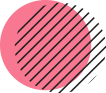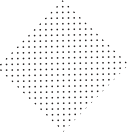Currently Empty: £0.00
Just in case you would like a good and reliable web hosting providers with good rates and great discounts, please click here to see my #1 recommended web hosting providers.
Let’s get started!
1. Log into your cPanel.
2. Go to the Domains section and click on Subdomains.
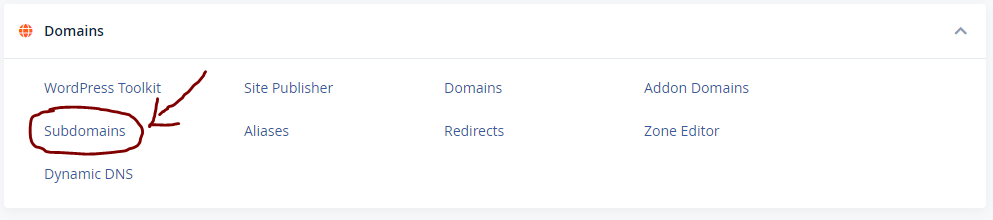
3. Type in the name of the subdomain and select the domain to create it under. It will automatically create a folder for the subdomain in your public_html folder.
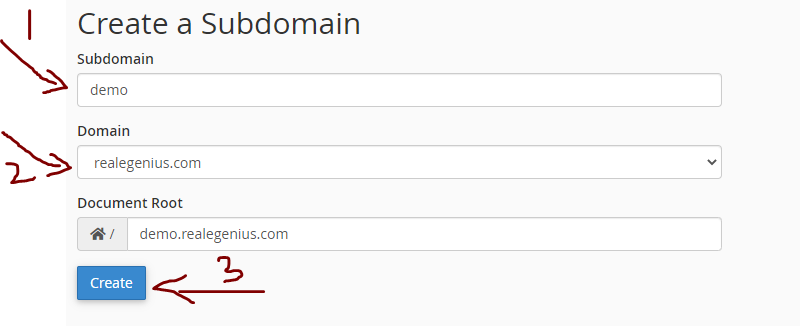
Click the Create button to add a subdomain in cPanel.
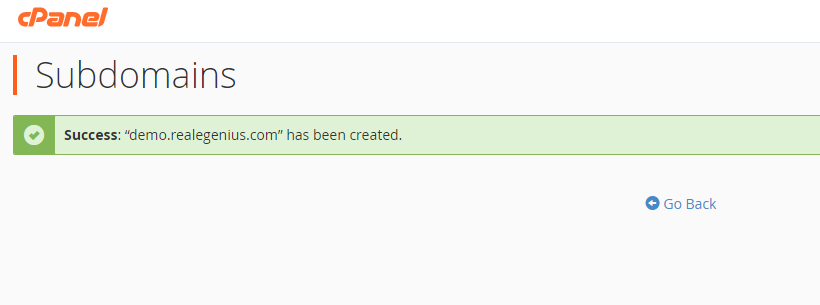
Congratulations! You have successfully created your subdomain