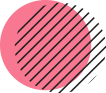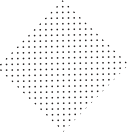Currently Empty: £0.00
It is free to create a Facebook page but it is not easy to get people to like or follow your page. People will only be forced to like or follow your page if you customize it very well and make it attractive and helpful too. So in this article I will show you how to create and customize your Facebook business page to success! Let’s get started! 1) Click on Create Page 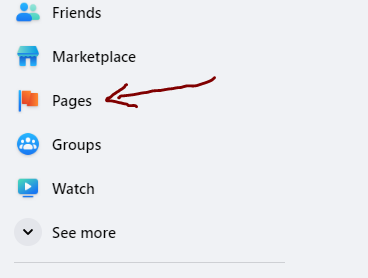
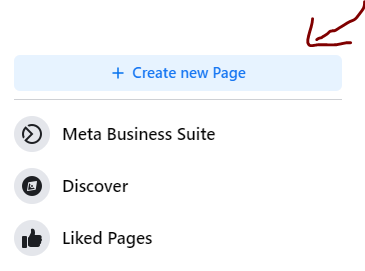 2) Fill in the business information as shown in the diagram below
2) Fill in the business information as shown in the diagram below 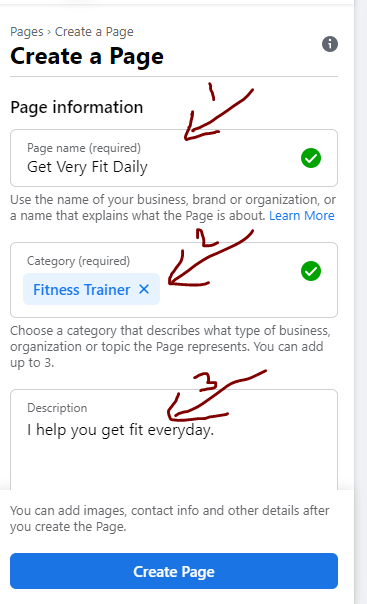
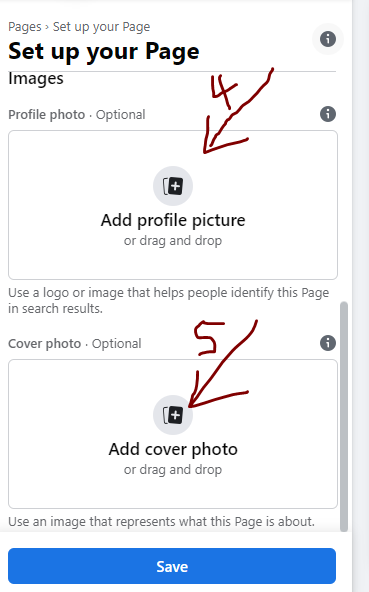 3) Click here to go to Canva to get a logo and banner for your Facebook page for free. Or get only the banner from Canva then CLICK HERE to get a better business logo. Not sure how to design a good logo and banner on Canva? Don’t worry, the video below will show you how. 4) After designing a good logo and banner for your Facebook business page, the next thing to do is to create username for your page, then customize the Facebook page button according to your need. You can enter your website link to direct people to your websites, etc
3) Click here to go to Canva to get a logo and banner for your Facebook page for free. Or get only the banner from Canva then CLICK HERE to get a better business logo. Not sure how to design a good logo and banner on Canva? Don’t worry, the video below will show you how. 4) After designing a good logo and banner for your Facebook business page, the next thing to do is to create username for your page, then customize the Facebook page button according to your need. You can enter your website link to direct people to your websites, etc 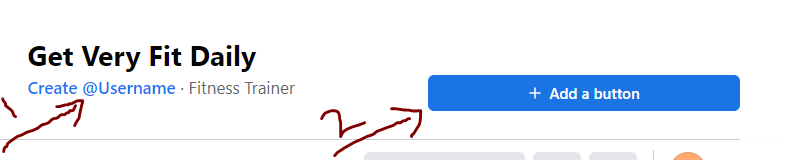
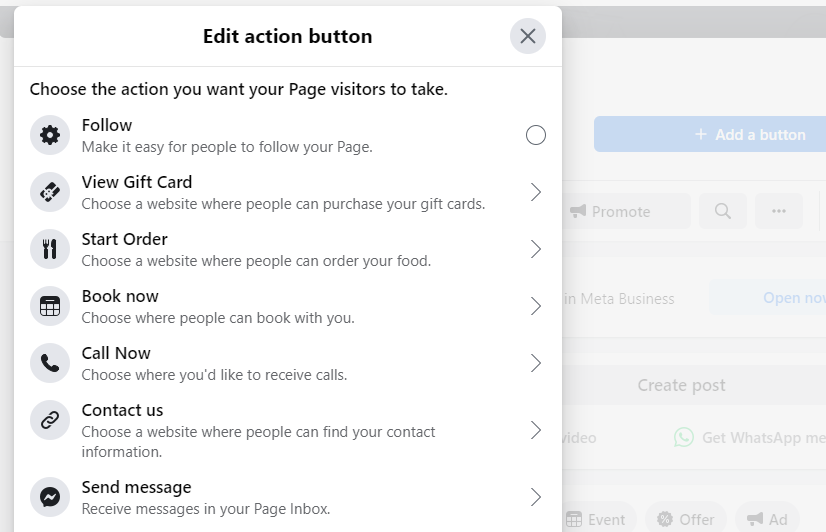 5) At the left corner of the page, click on edit page info
5) At the left corner of the page, click on edit page info 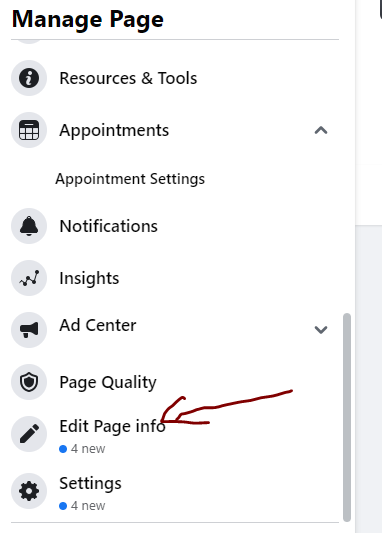 6) Fill in the forms to suite your business
6) Fill in the forms to suite your business 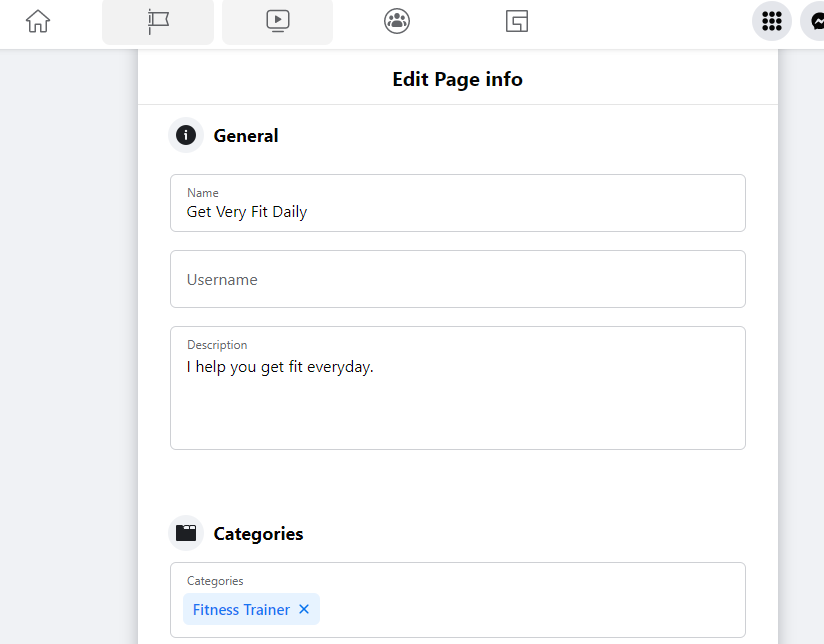 7) Invite your Facebook friends to like the page
7) Invite your Facebook friends to like the page 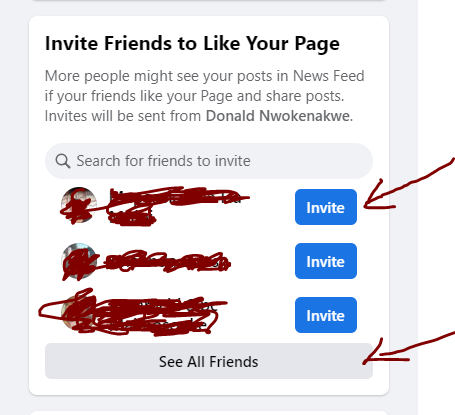 8) Join groups and refer people to your page directly and indirectly but in a very clever way so that the group admin will not remove you even though there some groups without harsh rules where you can do that and get away with it. Now we’re all set! Finally, make sure you publish a post on your page atleast once or even more than once in a week. Anytime you publish a post, make sure you share it on your profile page and groups. After some time, people will start finding and liking or following your page organically.
8) Join groups and refer people to your page directly and indirectly but in a very clever way so that the group admin will not remove you even though there some groups without harsh rules where you can do that and get away with it. Now we’re all set! Finally, make sure you publish a post on your page atleast once or even more than once in a week. Anytime you publish a post, make sure you share it on your profile page and groups. After some time, people will start finding and liking or following your page organically.